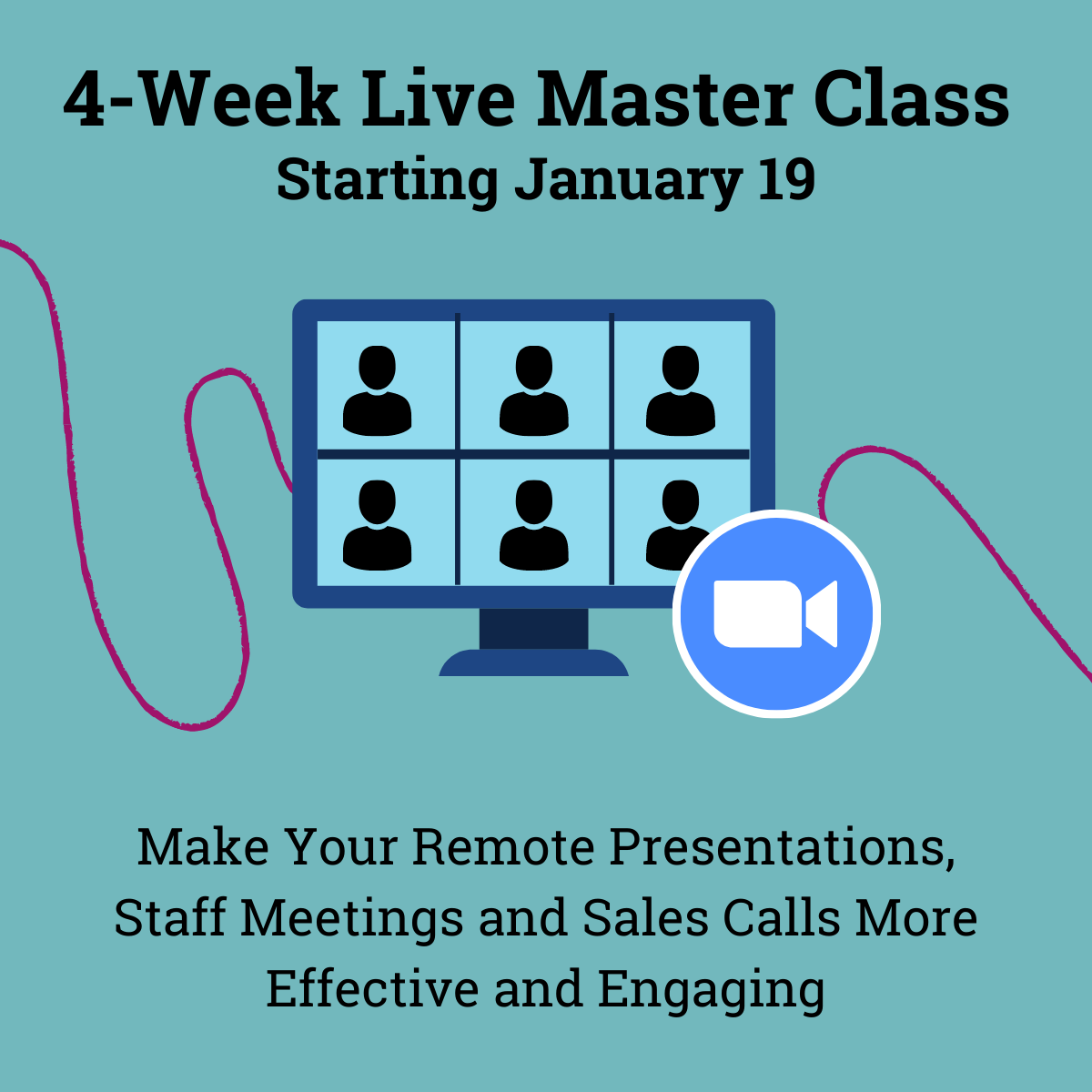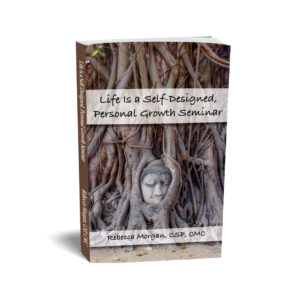Description
4-Part Interactive Master Class
You’ve sat through sooooo many boring virtual meetings and presentations. You don’t want to
be one of those people who drive others to multitask. You want to lead engaging, interesting,
interactive meetings or presentations.
But how?
Since remote presentations have exploded in recent months, best practices for virtual business
meetings are hard to find. You’d like to learn the best ideas from someone who’s been
conducting virtual meetings for decades, not just months. You don’t want to waste time
watching videos on what works for elementary teachers — your audience is adults.
You want easy ideas you can implement in your next meeting, and an expert to provide not
only guidance, but some feedback on if you’re doing it well. You need to know not only what to
do, but a chance to practice it in a low-risk environment so stumbles don’t embarrass you in
front of your colleagues, clients — or boss!
In this 4-part (75-90 minutes each), interactive program (AKA webshop), you’ll:
• hear new ideas for creating more effective virtual meetings and presentations
• understand how to shift in-person presentation techniques to virtual
• ensure your lighting, background, camera angle, microphone, and personal image shows
you at your best
• know how to keep your audience (whether one or hundreds) engaged — not multi-tasking
• optimize your visuals for viewing on phones and tablets
• learn 12 ways to get your audience involved
• create a Plan B to ensure a quick recovery in case there’s a tech glitch
• experience the best practices throughout
• know how to use the best tools for your desired outcomes
• plan how you’ll implement the ideas relevant to you
• begin executing those ideas In between sessions
• work in small groups to practice the ideas
• receive feedback on how to make your virtual presentations even better
• have a learning partner to keep you focused on implementation
• access between-session support from Rebecca via email