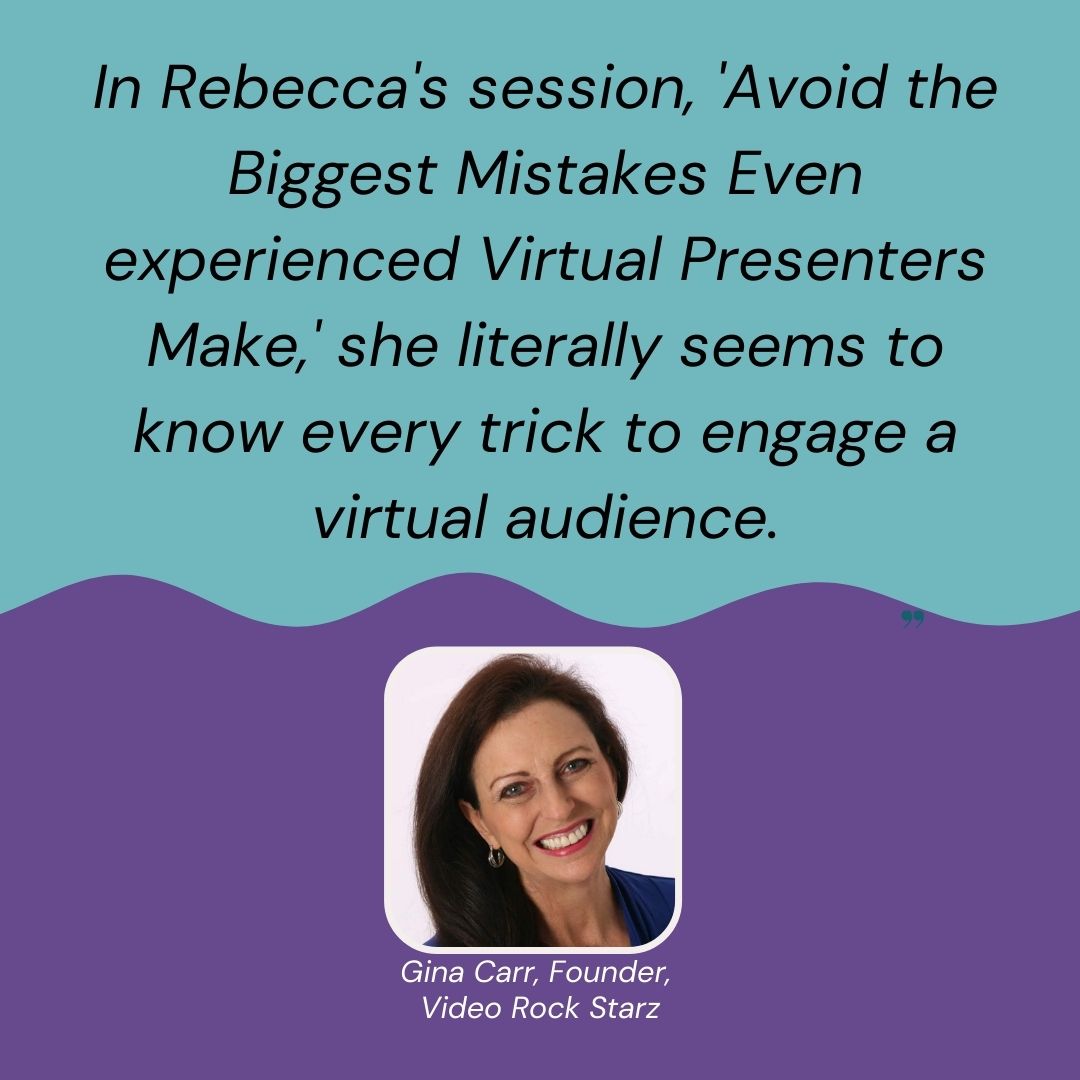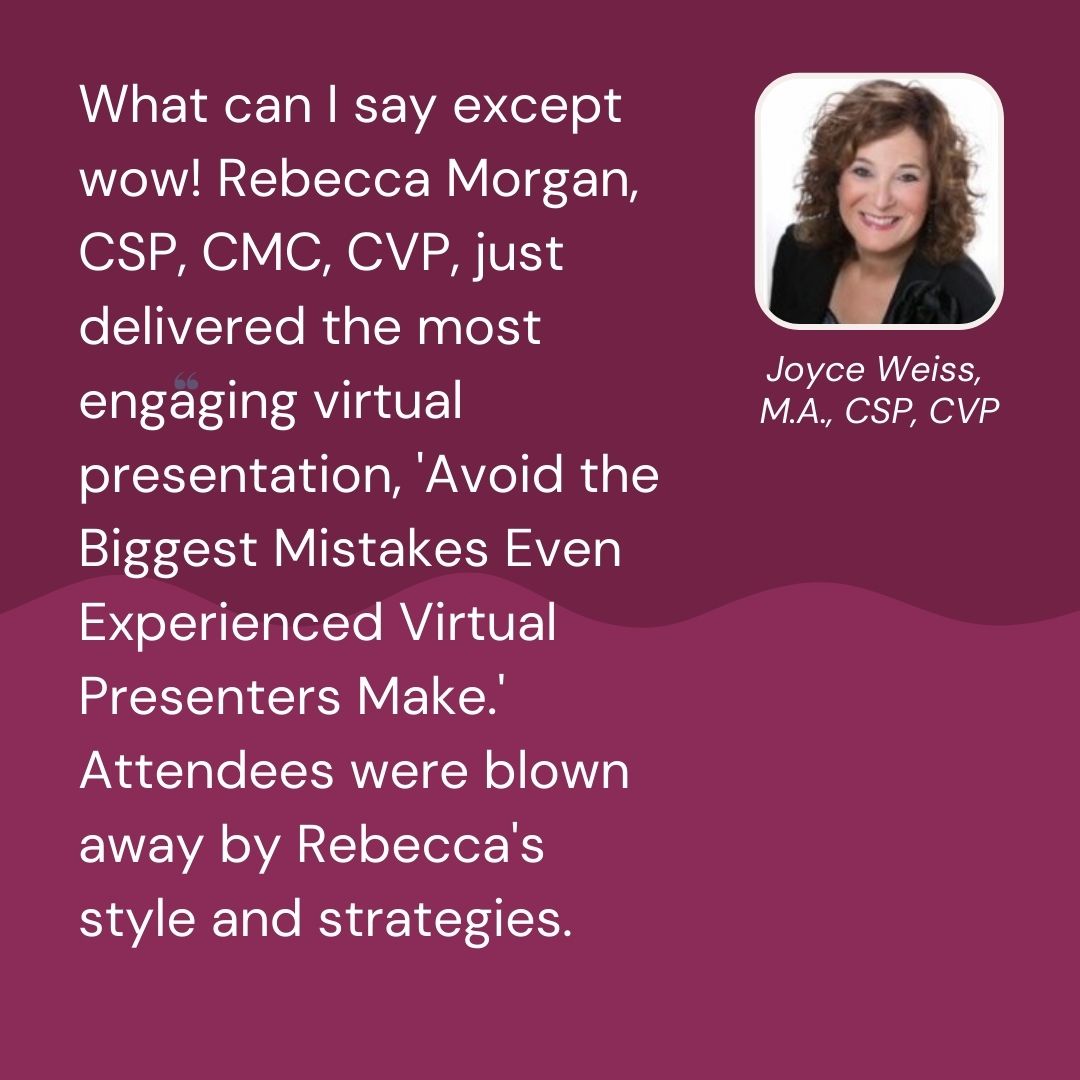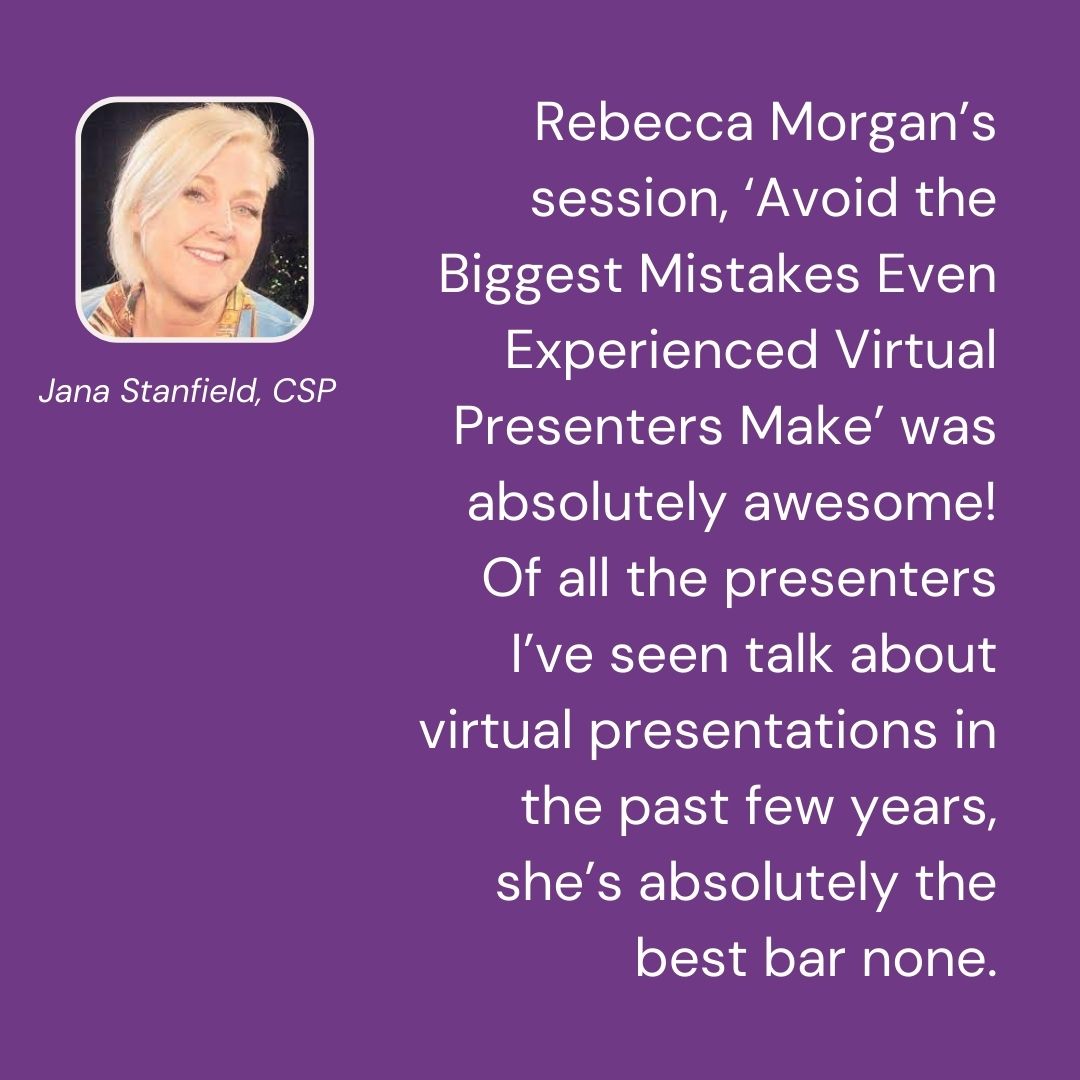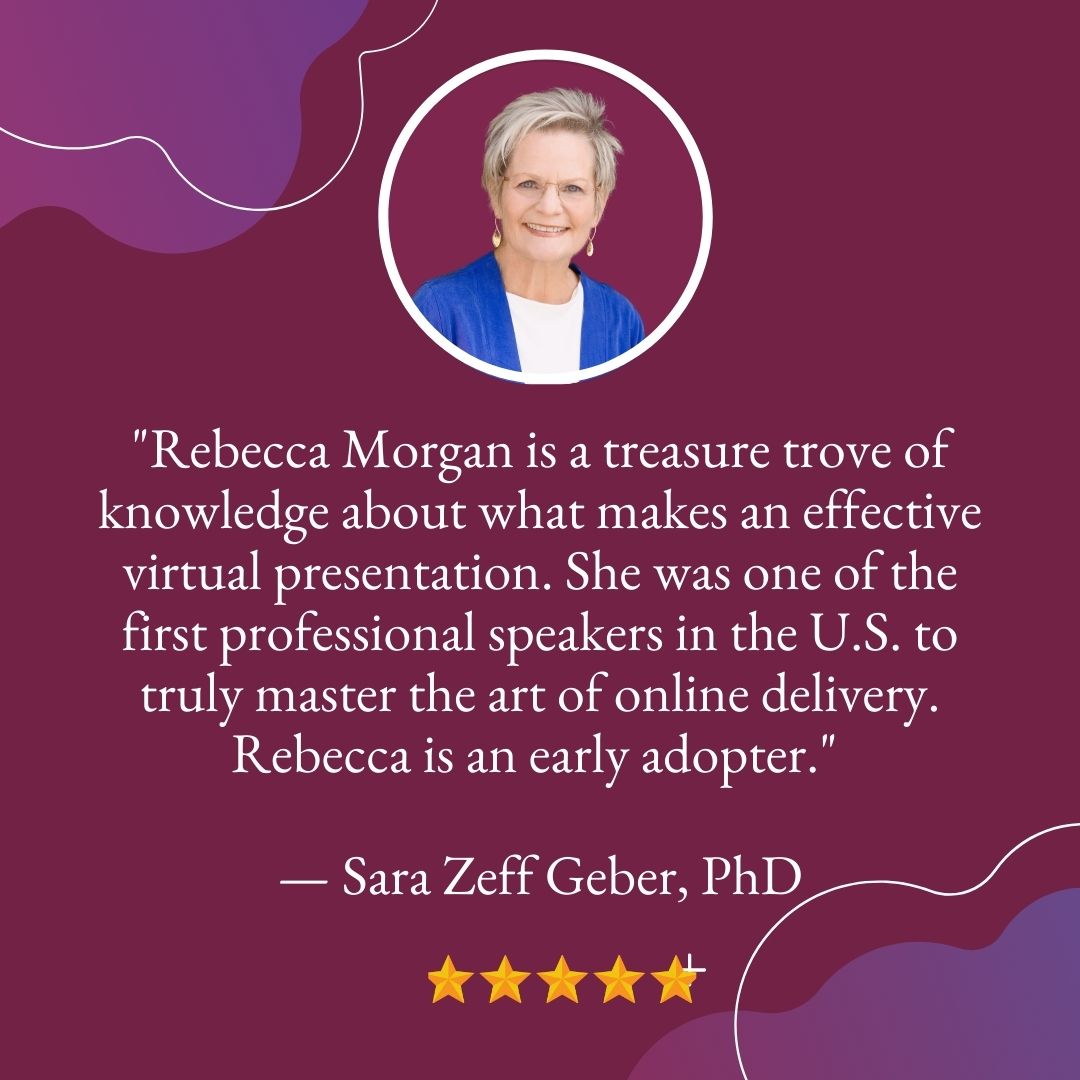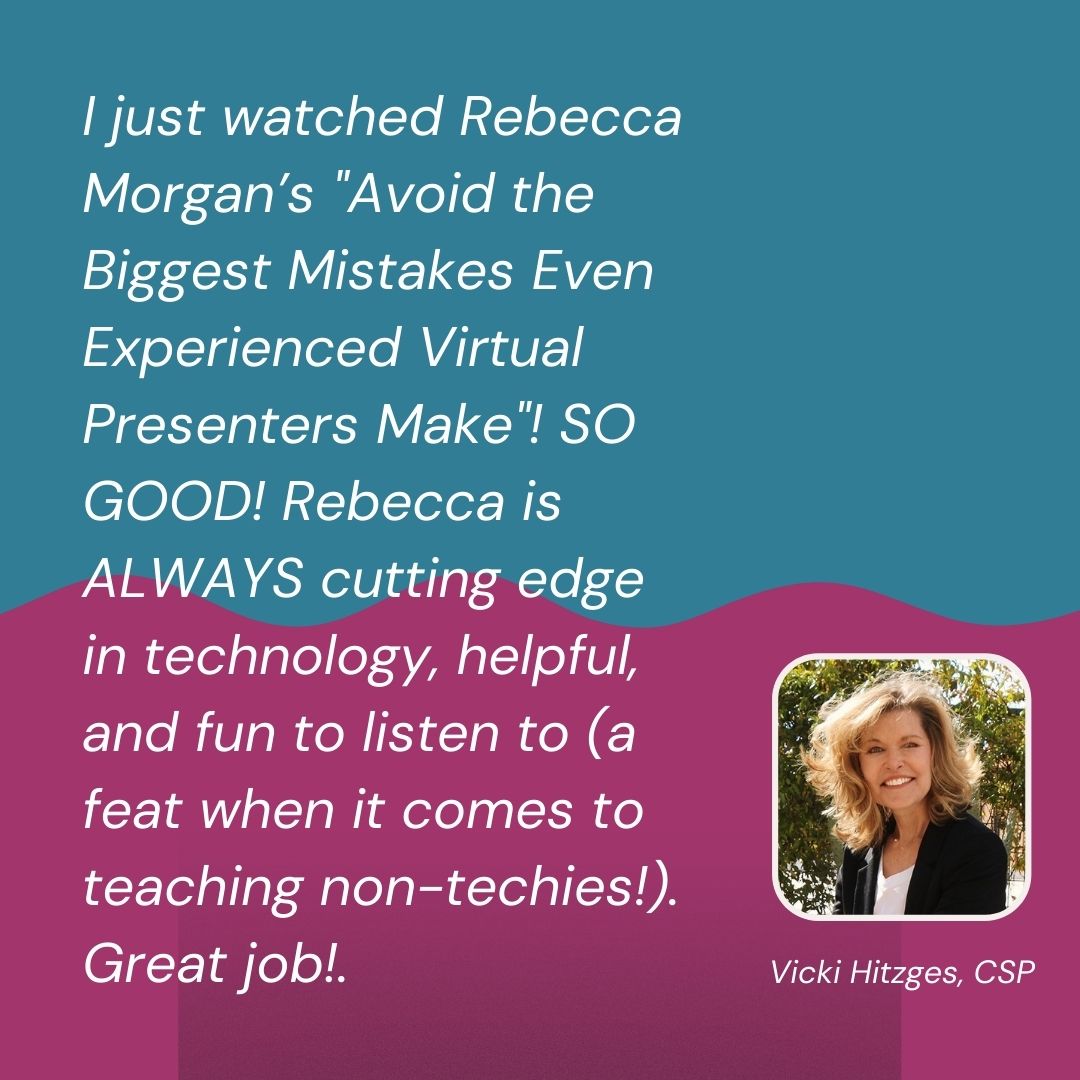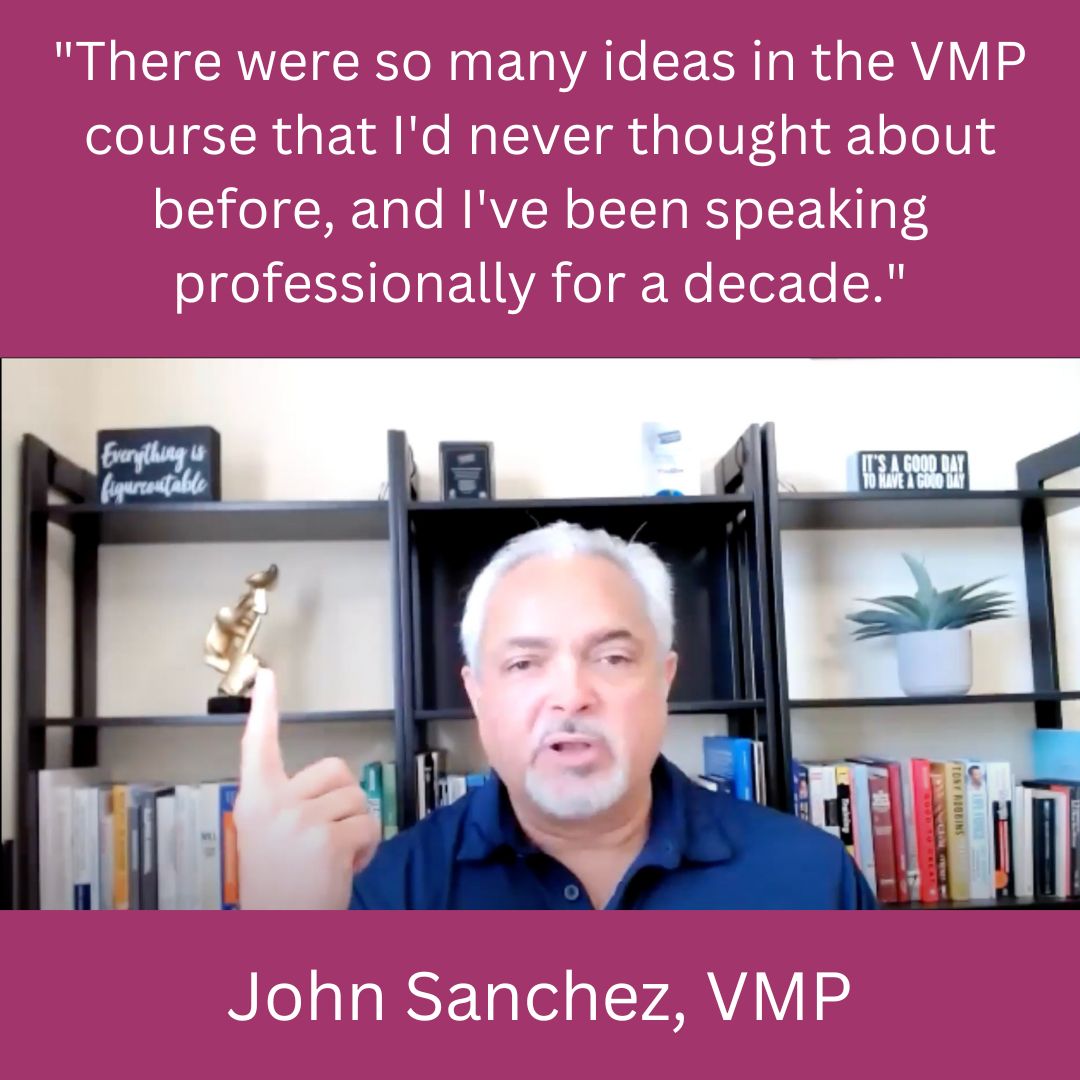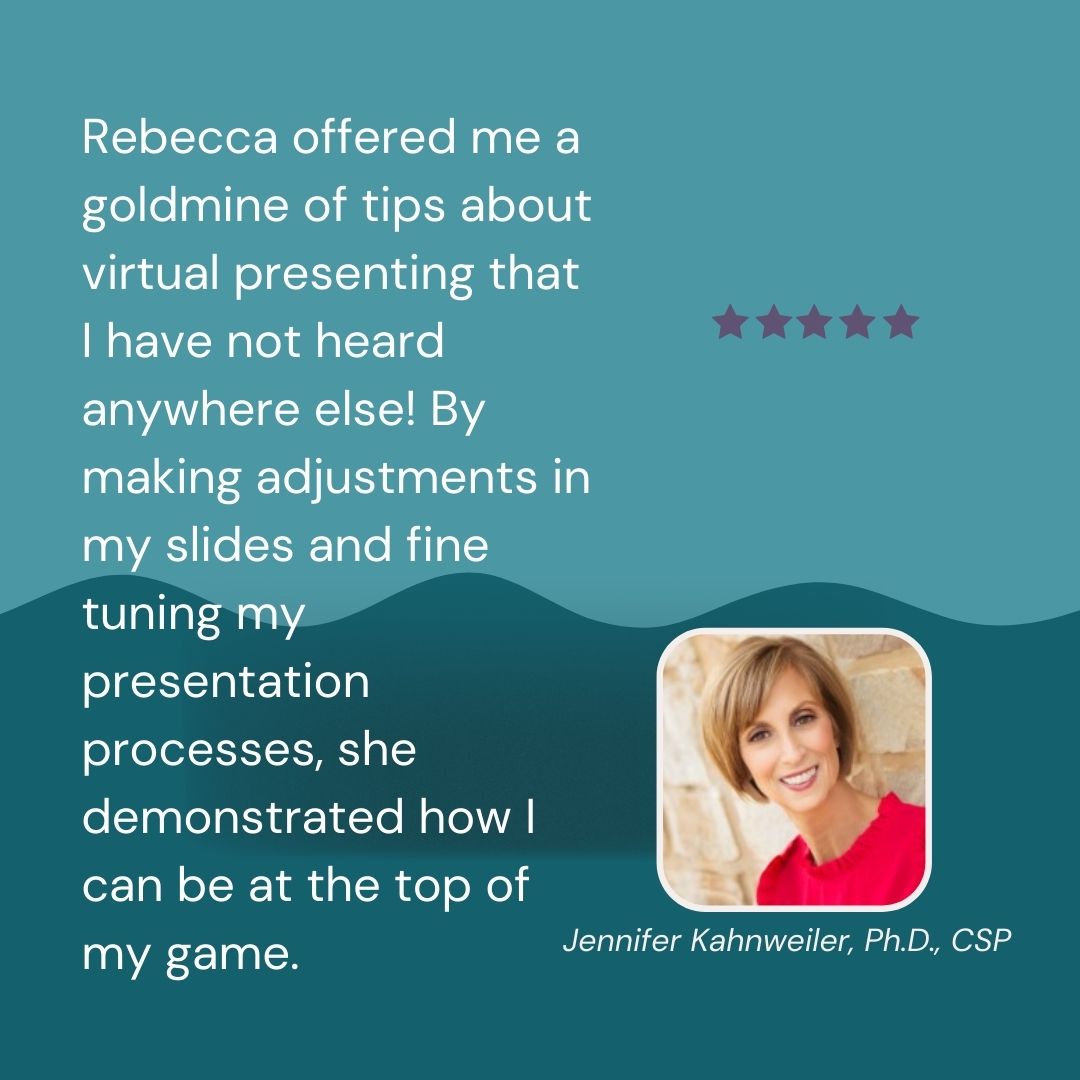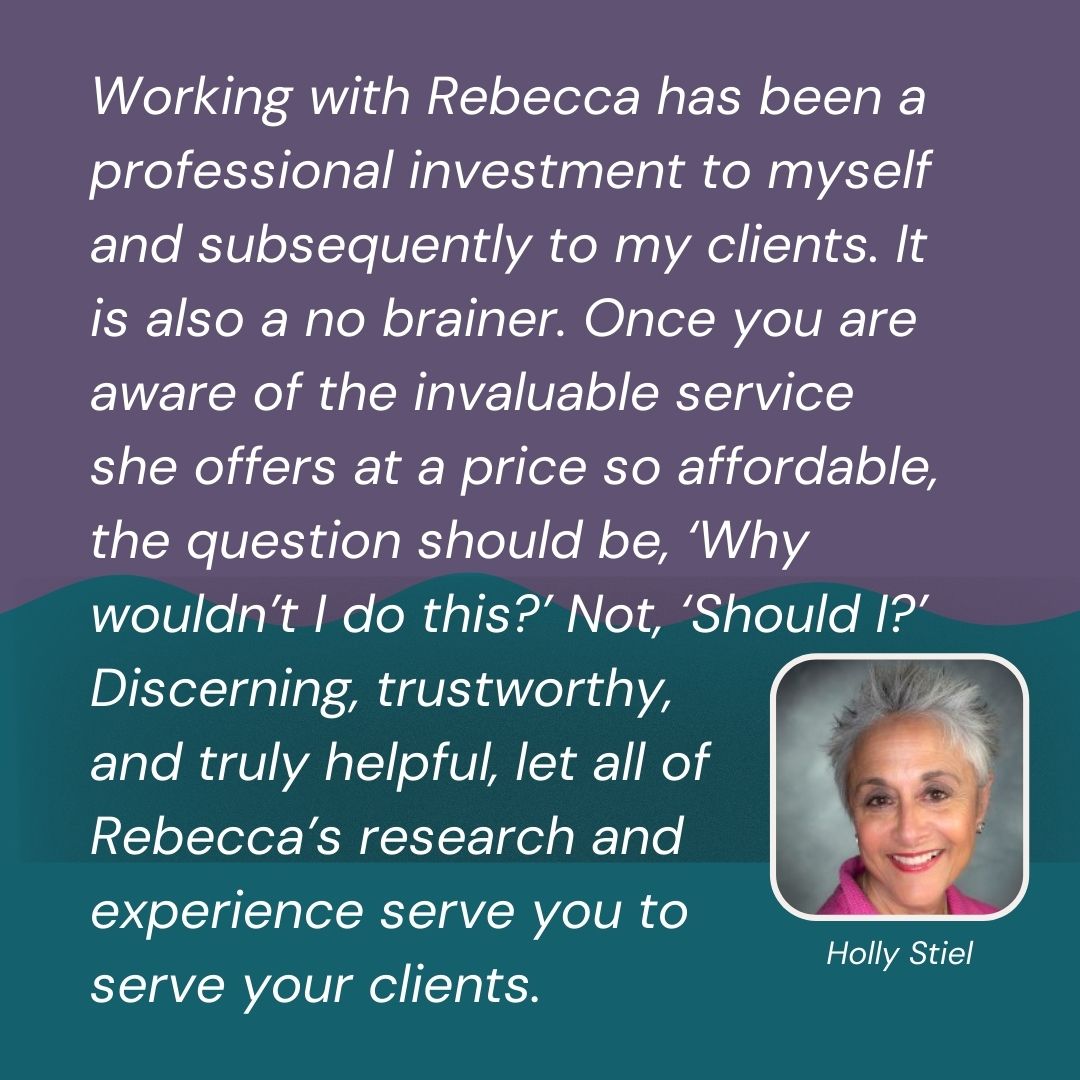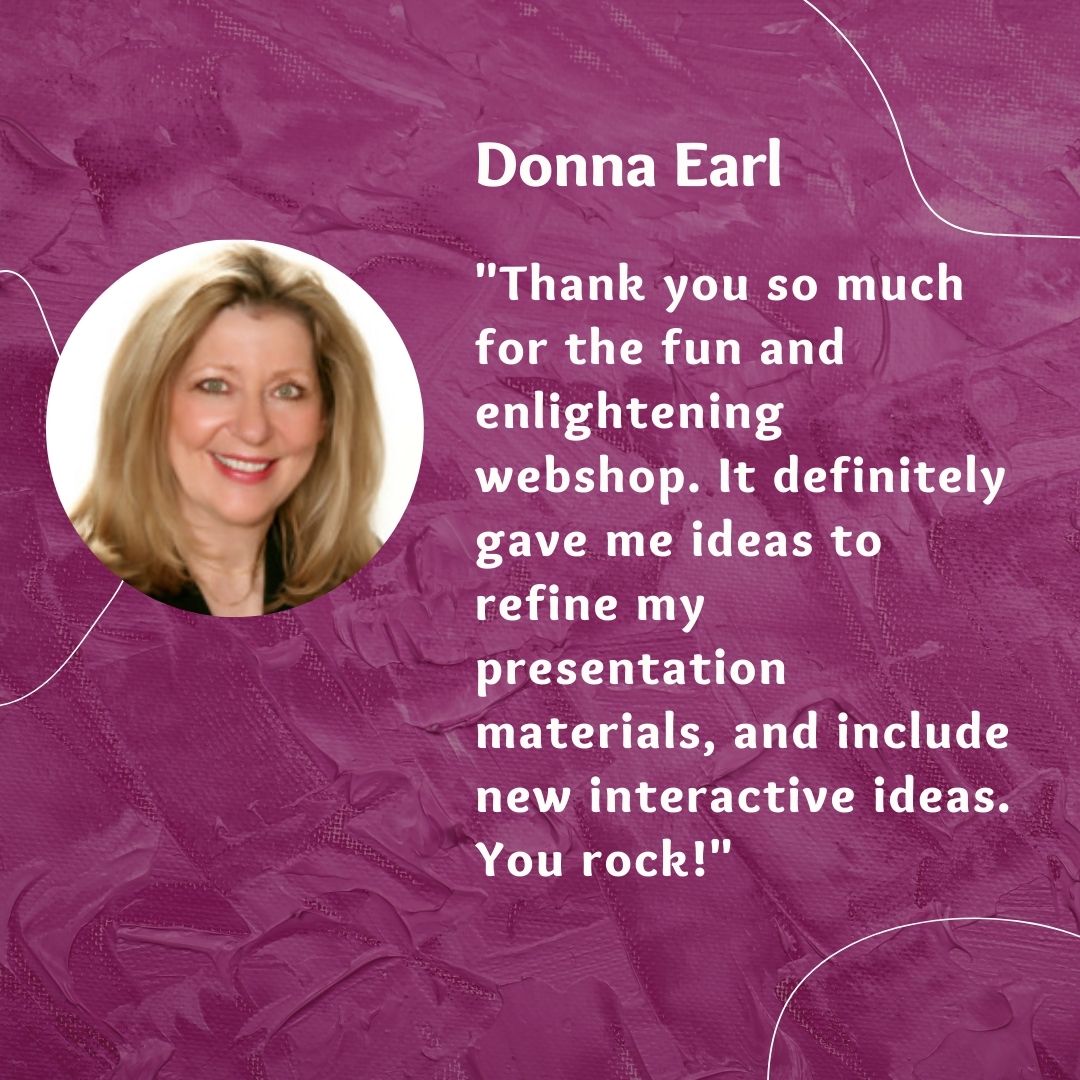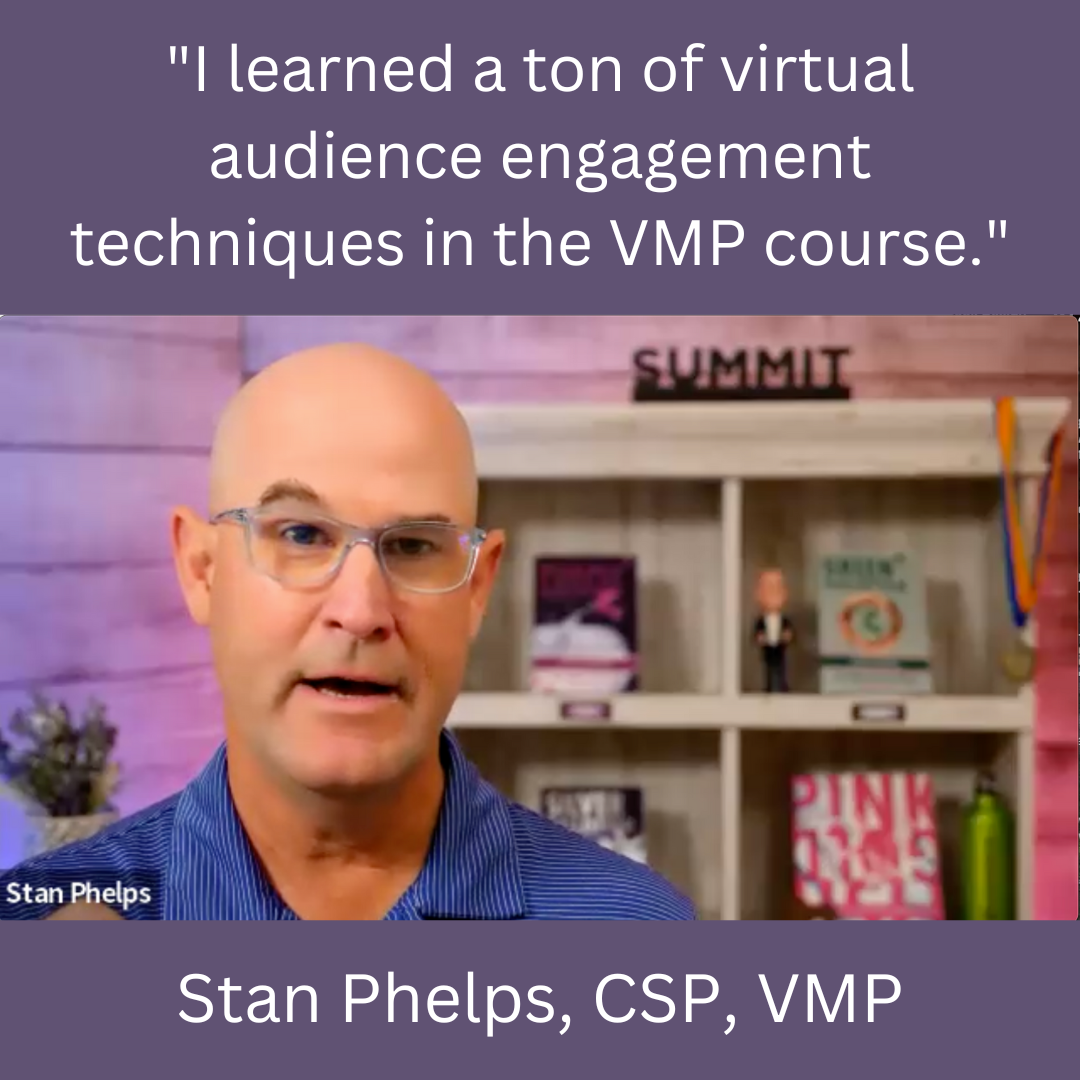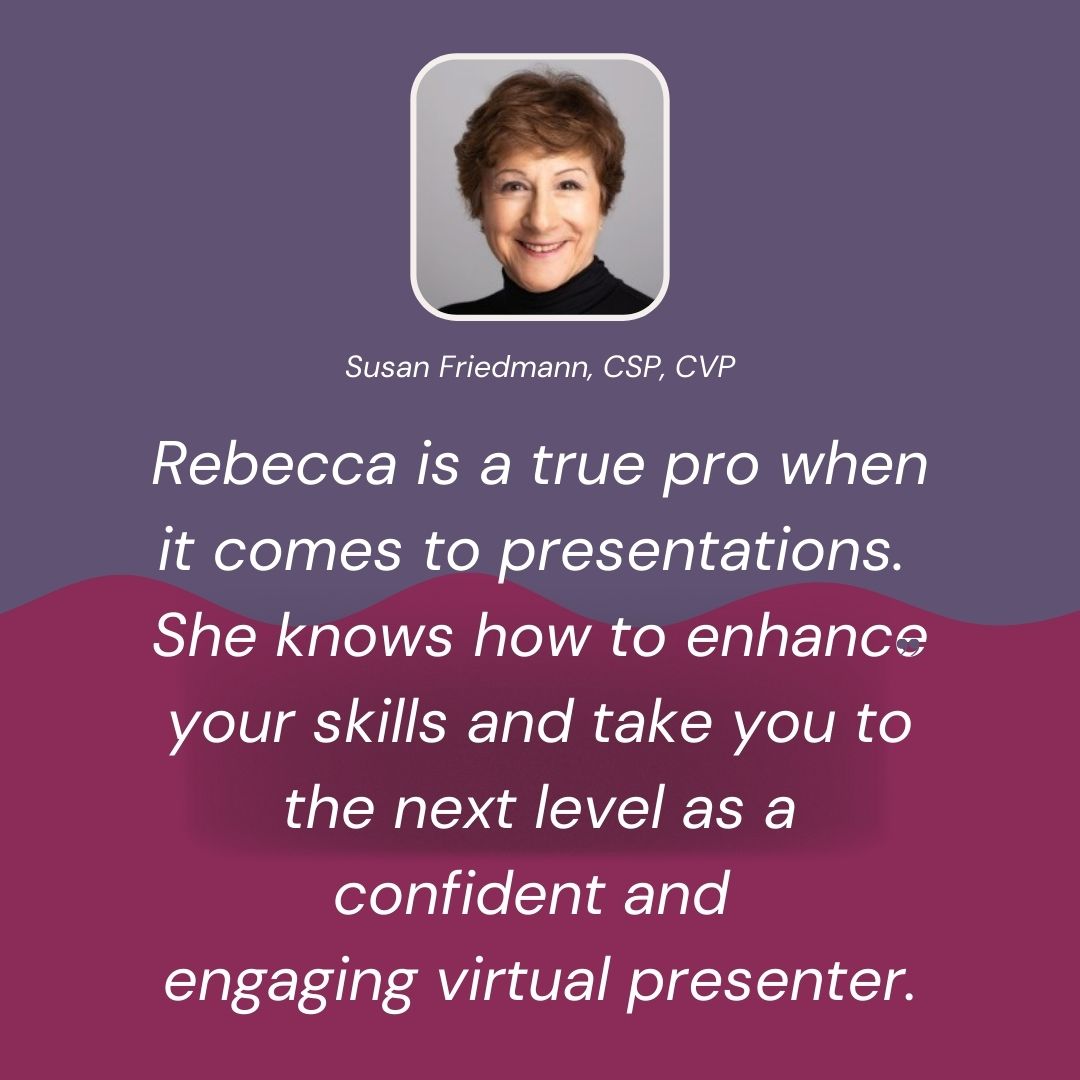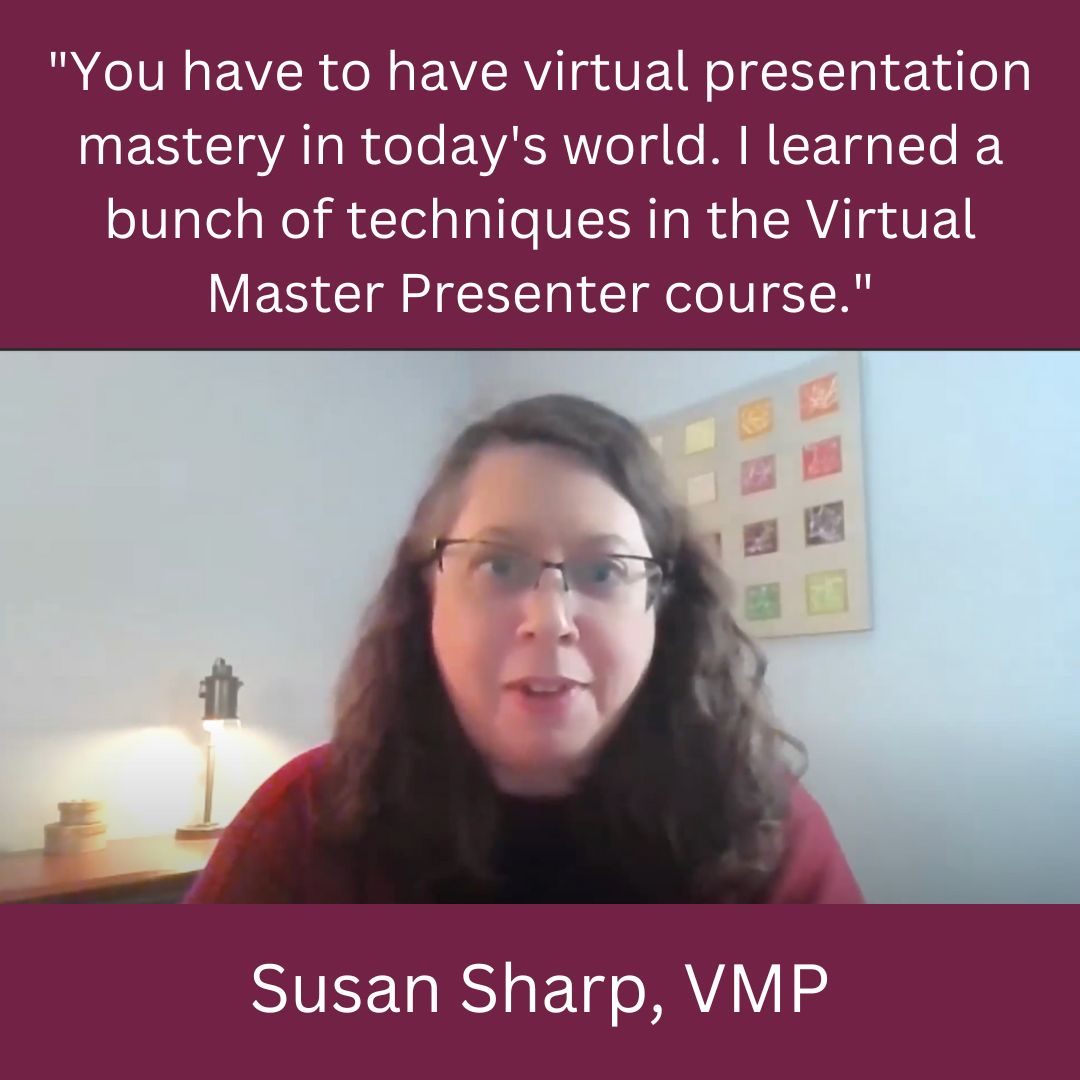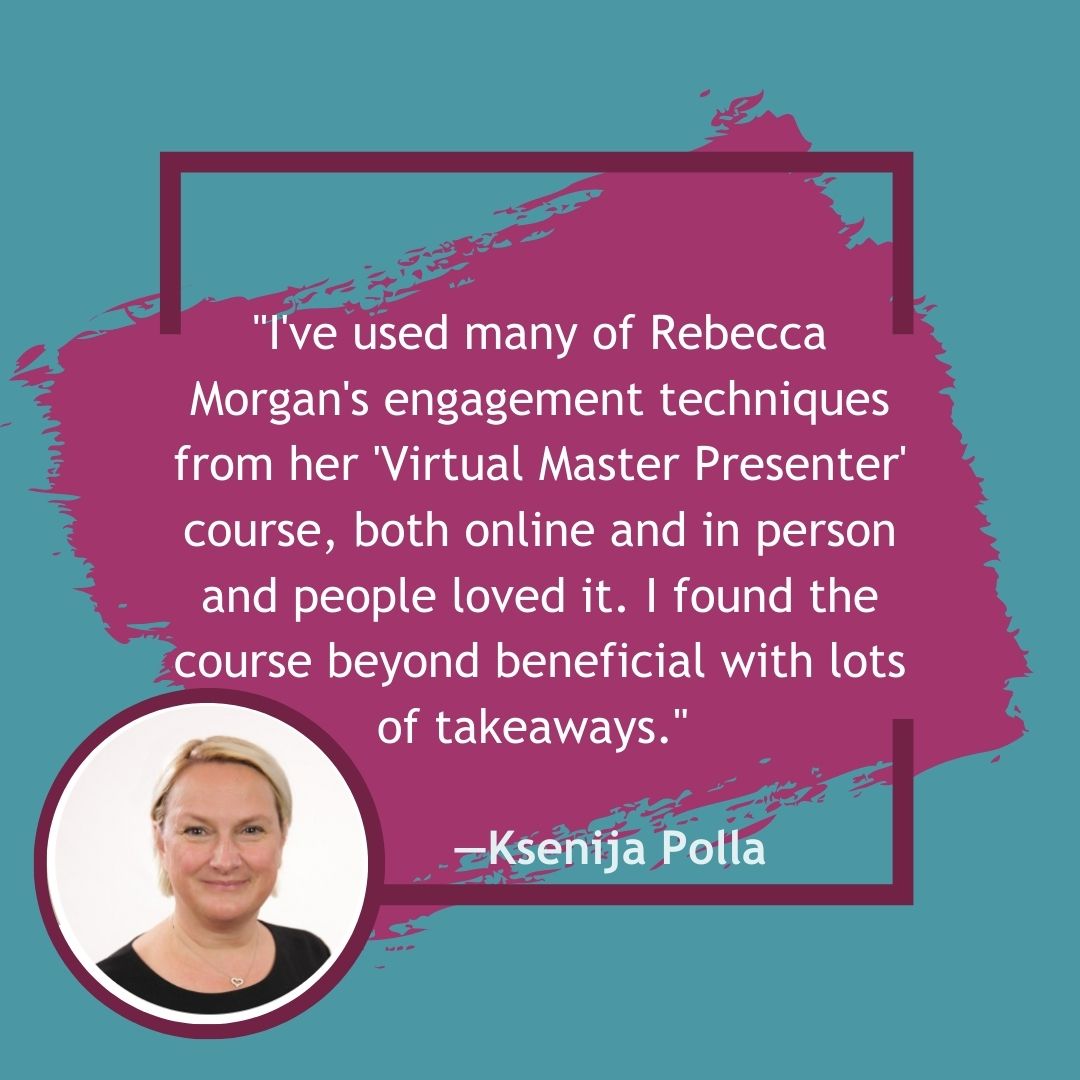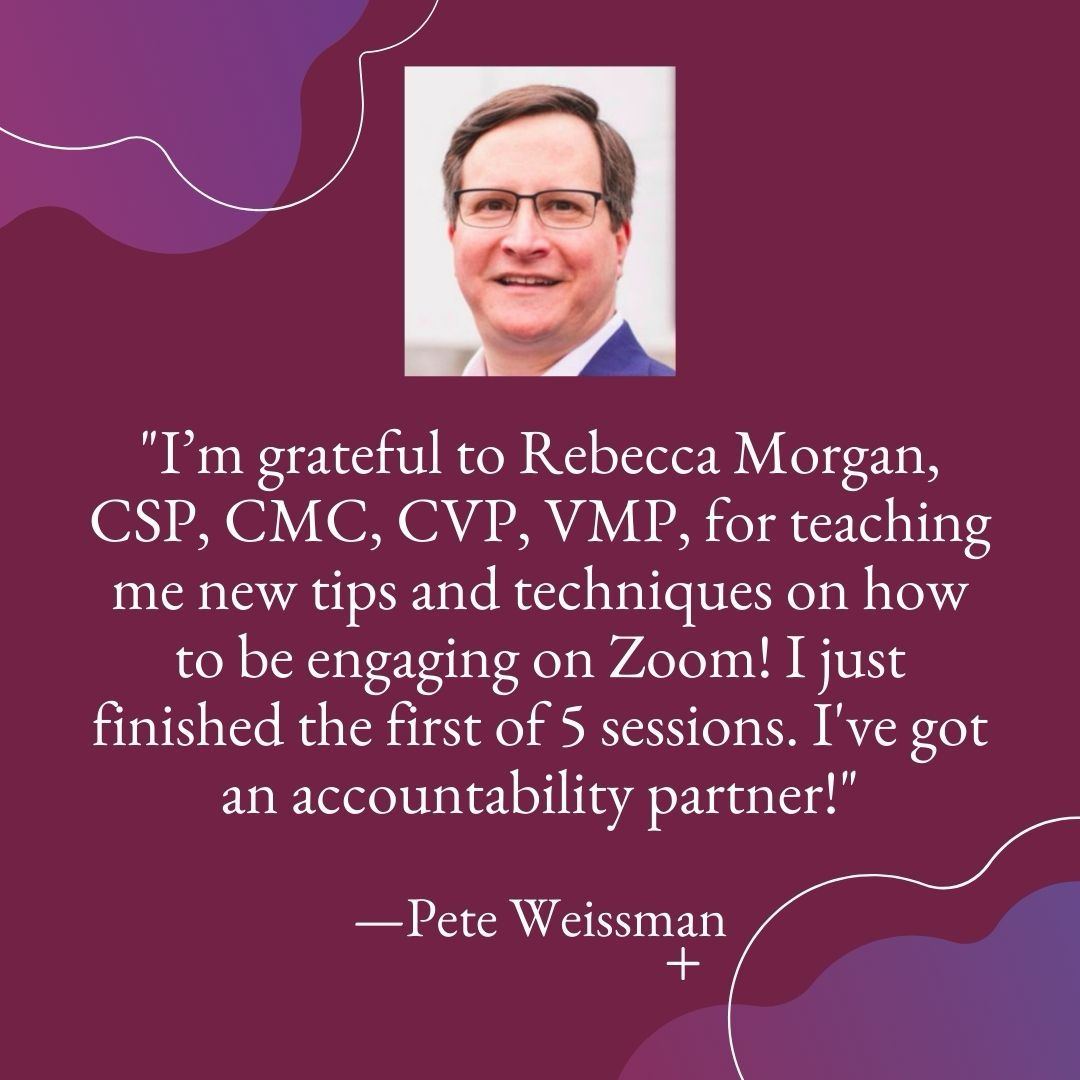Master Virtual Presentations
Unengaging Virtual Presentations Are Costing You Prestige and Profit
Join our five, half-day live, virtual, interactive master course.
We’ve partnered with eSpeakers to provide this Virtual Master Presenter course and VMP designation.
You’ve sat through sooooo many boring virtual presentations. You don’t want to be one of those presenters who drives others to multitask.
You feel you’re pretty good, since you’ve been giving virtual presentations for awhile. But “pretty good” doesn’t cut it anymore. People have sat through too many “pretty good” (some would say “okay,” or even, yes, “mediocre”) virtual presentations. It’s time to up your game to stand out. Virtual presentations are here to stay. You can’t afford to stay “pretty good.”
Could you up-level your virtual presentations a few notches? Are you making mistakes that even experienced virtual presenters make? Most likely.

Become a virtual presentation superstar and watch your prestige and profit soar
If you are a professional presenter, you know your livelihood depends on you mastering virtual presentations. In fact, if you are a master at them, you will see your revenue soar. You can easily conduct 2, 3, or 4 paid presentations a day and sleep in your own bed.
If you are an internal presenter, new opportunities — for you and your organization — depend on how well you capture people’s attention in your virtual presentations, whether for internal or external audiences.
You want to lead engaging, thought-provoking, interesting, interactive, memorable presentations.
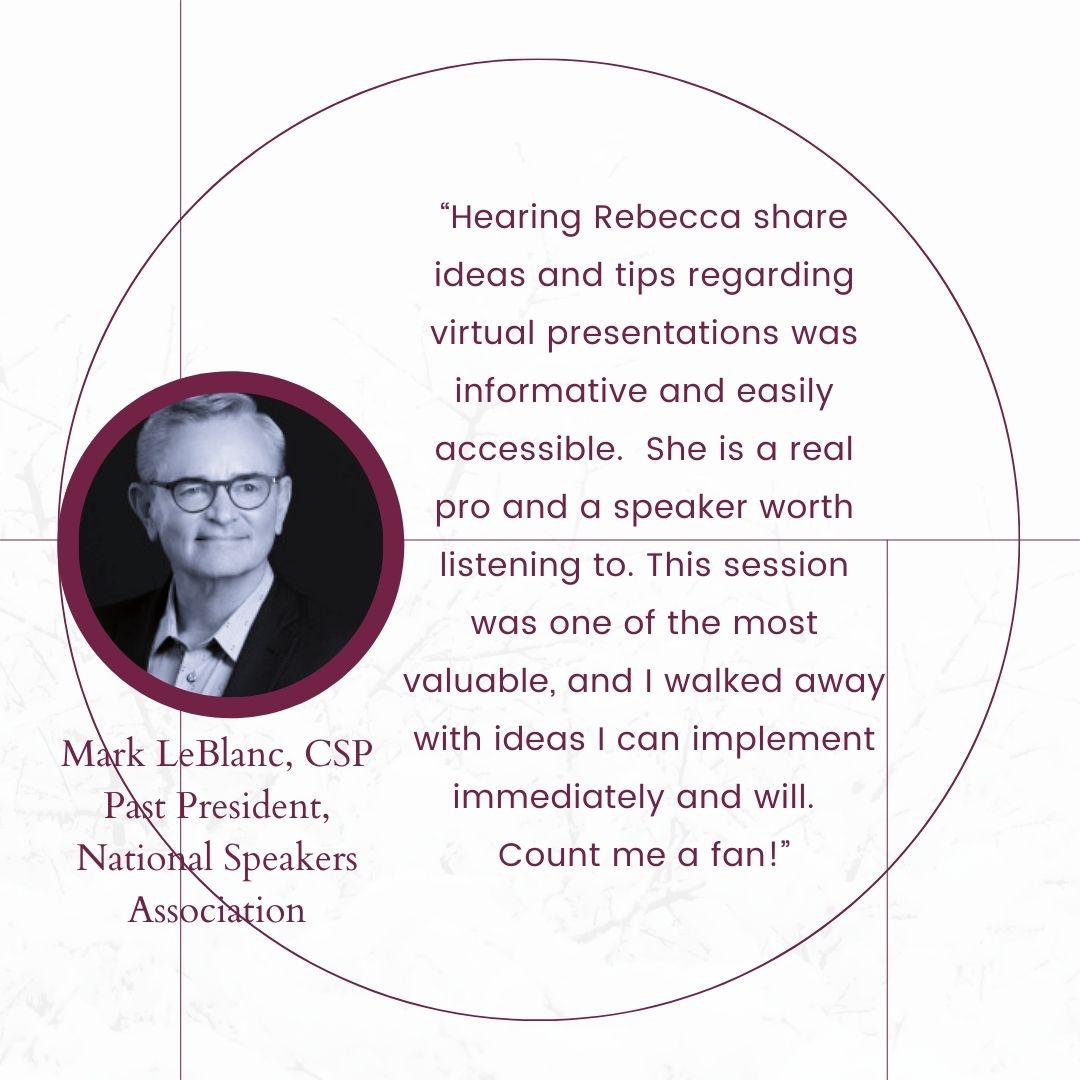
Learn innovative techniques to reinforce your thought leadership
Best practices and innovative techniques for virtual business presentations are hard to find. Watching hours of YouTube videos yield few usable ideas. You don’t want to waste time watching videos for elementary teachers — your audience is adults.
Hear ideas that work for adults, not kids.
You’d like to learn new ideas from an expert who’s been conducting virtual presentations for decades, not just months. And someone who understands how adults absorb and maintain your information so they can act on your ideas.
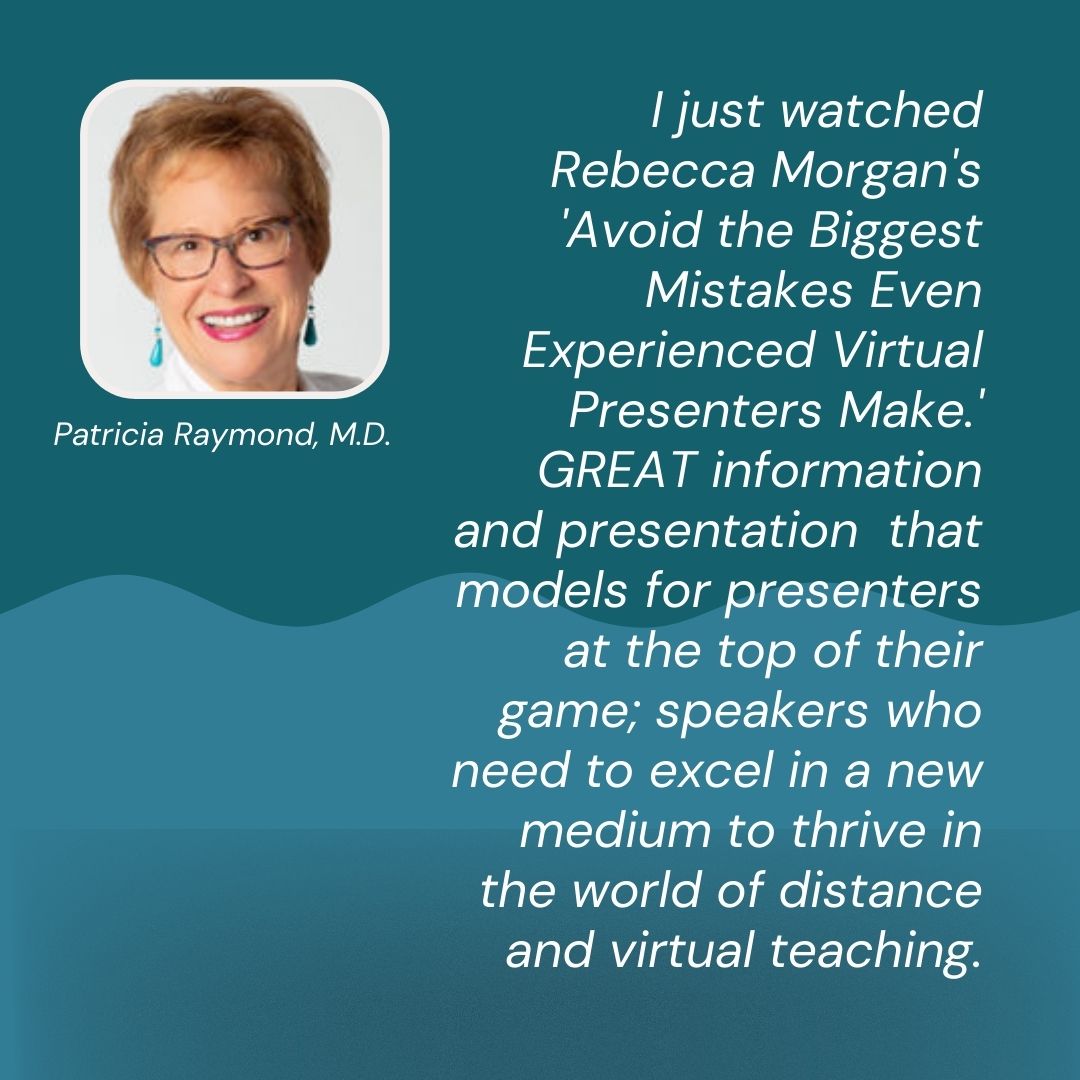
Learn how to shift to virtual presentations so you can shine.
In virtual presentations, you have to master attention management. Some of what works with in-person presentations can be modified to work well in virtual. But some techniques don’t transfer. You need to flex to the new environment. No matter how mesmerizing you are on stage, there are so many distractions beckoning your virtual audiences, you have to pull out all the stops.

Get fresh, easy-to-implement ideas.
You want easy ideas you can implement in your next presentation, learned from a true expert, as well as some feedback on how your application of the ideas.
Know how to avoid common mistakes.
In this intensive master class, Rebecca will share what she’s observed decreases virtual presenters’ credibility and connection. Some can be fixed with a few tweaks. Others take some work.

You’ll get better quickly
After each 30- to 45-minute mini-lesson, you’ll adapt and implement the ideas in small work groups. If you attend all 5 sessions, you’ll walk away knowing how to:
-
-
- refine your virtual presentation setup
- incorporate specific interaction techniques
- create more compelling, attention-getting, professional-looking slides, even if you use just a few
- prepare for tech hiccups
- increase your audience engagement with tools at your fingertips
- avoid common virtual presentation mistakes that nearly no one is talking about.
- use the best tools for your desired outcome
- plan how you’ll implement the ideas relevant to you
-
You’ll understand what to tweak to be a master virtual presenter. You’ll experience the best practices throughout.
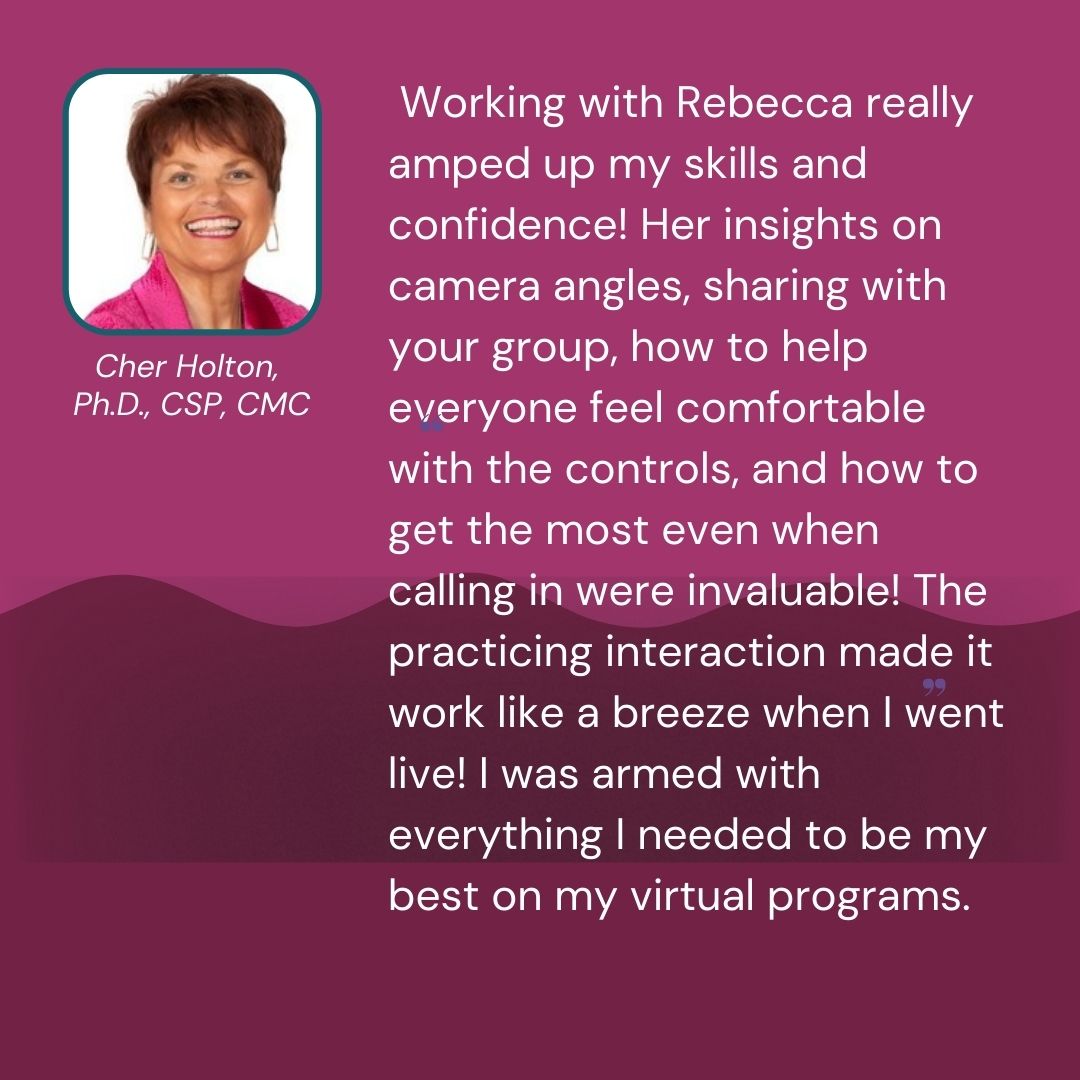
Rebecca will help you go from “pretty good” to “amazing”!
By attending all 5 half-day, interactive, live, virtual master classes, you’ll advance in these areas:
Session 1: Show Your Best Self — Create a Virtual Setup So You Shine and Your Audience Stays Focused on You
You may think your setup is just fine. After all, no one’s complained, right?
Just because no one has told you that they can’t see or hear you clearly, they’re looking up your nose, you’re not making eye contact, or your background is distracting, doesn’t mean you couldn’t benefit from some refinements. Your audiences may feel you just aren’t that professional based on your setup. And that could be costing you business, or your colleagues’ respect.
You may not need an extra monitor, but a large one to mirror your computer is helpful. You may be able to fit all you need to track on one — if you know how to set it up properly. You don’t want to figure out all this by yourself — learn the tricks another professional presenter has figured out so you don’t have to. It will allow you to be at the top of your virtual presentation game.
In this module, you’ll learn how to:
-
- ensure your virtual setup shows you at your best
- know the nuances of lighting, background, camera angle, microphone, and personal image
- avoid the worst place to point your camera
- reduce glasses glare
- explore different places in your home/office/studio to present from
- determine if standing up or sitting are better for you
- discern the pros and cons of having your mic in your frame
- test the different mics you own
- see what attendees see (hint: it might not be what you see on your screen)
Everything we’ll discuss can be done without OBS, ATEM, Epoccam, ManyCam, Streamdeck, Mentimeter and other tools. In fact, we aren’t even going to discuss any of those.)
Turn Your Insights Into Action — In this session, you will begin to apply the ideas in small group discussion, practice and feedback. You will get suggestions on how to implement refinements specific to you.
At the end of this session, you will identify how you’ll implement all the great ideas you learned to transform your presentations into memorable experiences. What do you need to implement before the next session?
Bonus for those taking all 5 sessions: You’ll be assigned a learning buddy with whom you’ll meet for 30 minutes before the next session to show your progress and get suggestions.
Session 2: Enhance Your Eye Connection — Ways to Ensure You’re Always Looking at the Camera While Still Looking at Your Audience’s Faces
You know how critical eye connection is, whether in person or virtual. When you, the presenter, rarely looks directly at the audience, you lose credibility and their attention. If you are continually looking off to the side at another monitor, your audience doesn’t feel seen and they tune out.
Even professional broadcasters don’t always get this right. You want to stay connected, even when showing slides or reading the chat or a script. There are easy ways to ensure this, but few know how. It takes 1) knowing what’s possible, and 2) feeling comfortable moving your windows, and perhaps your camera. The results are worth a little effort on your part, as you’ll not only feel more connected to your audience, they will feel exponentially more connected to you. Which means they will pay more attention to your message. Which may change their lives. And get you more business.
In this session, you’ll learn how to:
-
- use a simple technique few presenters use to help your audience feel more connected to you
- avoid full-screen slide sharing for maximum control over your on-screen tools
- manage your windows (chat, slides, gallery) so your audience feels you’re always looking at them
- move the cells in gallery view so you’re always looking at the camera *and* the person talking
- view your notes and still look directly at the camera if you are in “webinar” mode where you can’t see the audience. (Everyone can do this without a teleprompter — it’s great for recording videos.)
Turn Your Insights Into Action — In this session, you will begin to apply the ideas in small group discussion, practice and feedback. You will get suggestions on how to implement refinements specific to you.
At the end of this session, you will identify how you’ll implement all the great ideas you learned to transform your presentations into memorable experiences. What do you need to implement before the next session?
Bonus for those taking all 5 sessions: You’ll be assigned a learning buddy with whom you’ll meet for 30 minutes before the next session to show your progress and get suggestions.
Session 3: Audience Engagement Tools — Keep Your Virtual Audience Enthralled
The vast majority of virtual presenters think that using polls and chat make their program “highly interactive.” That’s chump change. There are so many other tools at your fingertips you could easily utilize to keep their attention.
What’s stopping you from using them now?
Mostly, it’s knowing what’s easily available. Then having the creativity to know how to use them to enhance your presentation without being gimmicky. Business audiences hate frivolous activities, but they love creative ones designed for engagement that enhance the presentation.
Rebecca will use examples throughout the master classes, and she’ll pull back the curtain to tell you the nuances, when to use them, and any caveats.
In this session, you’ll learn how to:
-
- mitigate “Zoom fatigue” (feeling exhausted from attending many virtual meetings)
- reduce people’s itch to multi-task
- use little-known Zoom tools for maximum engagement. (We’ll show Zoom-specific tools [not Zoom apps], but the concepts apply to Teams, Webex, GoToWebinar, Google Meet, Adobe Connect, BlueJeans, and other platforms, although we won’t dip into specifics of other platforms.)
- integrate nuances to make breakout rooms work well, even for keynotes or large groups
- utilize non-Zoom brainstorming and interaction tools
- shift in-person presentation techniques to virtual
- apply relevant adult-learning principles to ensure your audience remembers your points
- use at least 12 ways (many you’ve not seen before) to get your audience involved
Turn Your Insights Into Action — In this session, you will begin to apply the ideas in small group discussion, practice and feedback. You will get suggestions on how to implement refinements specific to you.
At the end of this session, you will identify how you’ll implement all the great ideas you learned to transform your presentations into memorable experiences. What do you need to implement before the next session?
Bonus for those taking all 5 sessions: You’ll be assigned a learning buddy with whom you’ll meet for 30 minutes before the next session to show your progress and get suggestions.
Session 4: Create Dynamic, Engaging Slides for Maximum Engagement and Retention — Turn Unreadable, Boring Slides into Ones that Keep YourAudience’s Eyes on You, Not Their Email
You feel your slides are fine. After all, you use a PPT or Keynote template and you don’t see any problems with them.
But you need enhanced slides for virtual, even if you use just a few. On some platforms, your slide takes the majority of screen real estate. Your viewers see it much larger than they see your expressive face. You want your slides to be exemplary and engaging.
When was the last time you put any time into learning what’s possible to make your slides a true tool to cement your key points? If you haven’t invested time into learning new techniques in years — if ever — it’s time to seriously upgrade them. Even if you have someone else create your slides, you need to know how to direct them, unless they have experience as an instructional designer, and even then, they may not know what is possible.
(I was once forced by a client to use a template designed by a well-known slide design company. When I looked at the template, I thought, “This would be a beautiful magazine layout” since the type was way too small for a presentation. “The designer has clearly never given a professional presentation.” In fact, based on how badly designed it was, I thought, “This designer has never attended a good presentation!”)
Did you know you can design your slides so that your audience interacts directly with them? Do you know how to make them mobile-friendly? Do you know how to design slides to keep everyone’s attention? You don’t need a graphic artist to create compelling slides.
You want your slides to match your great storytelling and presentation skills, not detract from them. And If they are hard to comprehend, they make you look mediocre at best. There are tools you can use that even slide-design professionals don’t use. Because they aren’t professional presenters, and you are.
(While Rebecca uses Keynote, the concepts apply to PowerPoint and Prezi as well.)
In this session, you’ll learn how to:
-
- use relevant, non-smarmy animations to keep your audiences’ attention
- ensure your slides echo your brand
- create interactive slides
- optimize your slides for viewing on mobile
- show your slides while you see your notes
- view your slides, group gallery, chat, and presenter view all on the same screen
Turn Your Insights Into Action — In this session, you will begin to apply the ideas in small group discussion, practice and feedback. You will get suggestions on how to implement refinements specific to you.
At the end of this session, you will identify how you’ll implement all the great ideas you learned to transform your presentations into memorable experiences. What do you need to implement before the next session?
Bonus for those taking all 5 sessions: You’ll be assigned a learning buddy with whom you’ll meet for 30 minutes before the next session to show your progress and get suggestions.
Session 5: Prepare for Tech Glitches — Plan Ahead to Ensure a Quick Recovery in Case of Tech Hiccups
It’s every presenter’s nightmare — something goes awry before or doing a presentation. How can you prevent the hiccups you can? How do you prepare for the worst case scenario — your electricity or Internet goes down, your computer or Zoom quits, your mic or camera goes out? You want the peace of mind to know you can gracefully move to Plan B if something happens. It won’t throw you. You’ll continue your presentation like a pro.
You’ll learn real-world prevention and recovery techniques Rebecca has used more than she would like. She once had to switch from her computer to her phone to her iPad in the same 1-hour presentation because of equipment failures. The audience said they were impressed how quickly she could switch from one to another. You’ll learn to have redundancies for your redundancies.
In this session, you’ll learn how to:
-
- create a Plan B (or even Plan C) to ensure a quick recovery in case there’s a tech glitch
- basics you need to do in every virtual presentation to calm any tech anxiety
- employ a simple practice that Rebecca never did in her decades of presenting before virtual presentations but now does every time
- easily switch to another device
- proceed if your camera goes out
- show your slides from mobile if your computer shuts down(Rebecca will share all she does to prepare for tech hiccups, but you will need to adapt these to your tools, as she isn’t an expert on all systems.)
Turn Your Insights Into Action — In this session, you will begin to apply the ideas in small group discussion, practice and feedback. You will get suggestions on how to implement refinements specific to you.
At the end of this session, you will identify how you’ll implement all the great ideas you learned to transform your presentations into memorable experiences. What do you need to implement before the next session?
Bonus for those taking all 5 sessions: You’ll be assigned a learning buddy with whom you’ll meet for 30 minutes between sessions to show your progress and get suggestions.
Dates/Times and Investment
Fridays, May. 15, 22, 29, June 5 & 12
1:00-4:00 PT
Session 1: Show Your Best Self
Session 2: Enhance Your Eye Connection
Session 3: Audience Engagement Tools
Session 4 Creating Dynamic, Engaging Slides
Session 5: Prepare for Tech Glitches
Investment
Questions? Call +1 408/998-7977 or email us.
Register today — space limited!
You should enroll if you…
- know that presenting virtually is different than presenting in person, and you have to give up complaining that you miss the in-person interaction.
- know you can have a lot of interaction, but you’ll have to be OK with not hearing laughter and applause.
- want to be the best possible virtual presenter you can be.
- know you’ll have to expand your comfort zone to grow.
- are willing to try new techniques to be even better.
- are willing to be uncomfortable at first practicing new skills.
- aren’t afraid of technology — you may not be adroit at first, but you’re willing to learn.
- know your way around your slide tool (PowerPoint, Keynote, Prezi) so you can add slides, builds and transitions, adjust font sizes/colors, and modify master slides.
- can put together and deliver a solid presentation.
- are a gracious participant, kindly offering useful suggestions and praise to fellow students.
- are a good sport when hiccups happen, not critical, but instead are supportive.
- know there are always ways to be better, and you are committed to continuous improvement.
- know all the ideas/techniques shared won’t fit your style, but you’re willing to consider how they might.
- are committed to attend the whole session, be on time, wholeheartedly do the exercises to adapt the ideas, and support others in their learning.
You should not enroll if you…
- expect face-to-face meetings to resume to pre-pandemic levels and don’t want to learn how to shift.
- are fine with your status quo — you see no need to grow your skills to keep competitive.
- need to work on your presentation basics: logical flow, emotional connection, unique message, storytelling.
- think that your talking is interesting enough to keep people’s attention.
- call polls and chat responses “highly engaging”
- feel there is very little you can learn to be a better virtual presenter.
- are often the self-appointed assistant instructor, taking issue with what the instructor says.
- won’t do the exercises to apply the information.
- plan to multitask instead of paying attention.
- are judgmental when hiccups happen.
You’ll Learn from a Master
Rebecca Morgan, CSP, CMC, CVP, VMP, has been giving professional, in-person presentations around the world since 1980, and virtual presentations since 1996. She was a pioneer in virtual presentations, and now is one of a very few who’s earned the Certified Virtual Presenter (CVP) designation, the Virtual Master Presenter (VMP), as well as the Certified Speaking Professional (CSP), and Certified Management Consultant (CMC).
She’s researched and experimented with what makes engaging live, virtual presentations and will share what she’s learned. She blends her expertise in adult learning, professional speaking, and virtual presentations to bring you the best practices she’s discovered.
She’s appeared on 60 Minutes, Oprah, the Wall Street Journal, Forbes.com, National Public Radio and USA Today as well as international media. Rebecca is the bestselling author of 28 books. Two have sold over 250,000 copies each and have been translated into 9 languages.
Many world-class organizations have engaged Rebecca to develop in-person and virtual presentations on management, communication, customer service and sales. These include: Apple, Hewlett-Packard, Adobe, Microsoft, Airbnb, Singapore Airlines, Wells Fargo Bank, New York Life Insurance, ING-Singapore, Shangri-La Hotels and Stanford University, among many more.